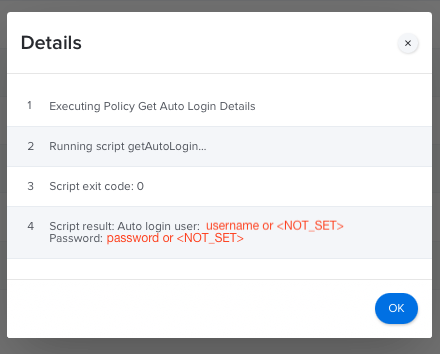In my previous post, Automating automatic login, we looked at how to create the /etc/kcpassword file used for automatic login by using only shell script and built-in command line tools. Why shell only? In preparation for the great scripting runtime deprecation yet to come, I say! Now it’s time to do the reverse for auto login. Let’s get those details back out! Who would need to do such a thing? Imagine a scenario where you the hapless Mac admin have inherited a bunch of Zoom Room Mac minis with auto-login enabled yet no one has documented the passwords used for them! If they are enrolled in Jamf there’s no need to guess what annoying l33t sp3@k password was used, let’s leverage our XOR’ing skills and knowledge of how kcpassword works to send those details back to Jamf.
To get the password back out of /etc/kcpassword we XOR the password again with the same cipher used to obfuscate it originally however but instead of padding it in multiples of 12, we will stop when a character is the same as the current cipher character. FYI when you XOR a value with itself the result is 00 but that’s an unnecessary operation, we can just compare the characters. Voilá, that’s it.
Here’s the gist of the kcpasswordDecode routine:
Now for something a bit more useful to those with Jamf or other management tools: getAutoLogin. It reports the auto login username, if set, and the decodes the /etc/kcpassword file, if present. Note that until macOS 12 Monterey /etc/kcpassword was not removed when Automatic Login was turned off in System Preferences! Here’s what getAutoLogin looks in the Jamf policy logs:
Plaintext passwords in your logs are probably not the best, but hey, how else you gonna figure out your dang Zoom Room passwords? After retrieving the credentials and storing somewhere more secure, like a password manager, make sure to Flush the policy logs! Thanks for reading, I hope this comes in handy or at the very least was informative and mildly entertaining. 🤓
Gist: kcpasswordDecode
Github: getAutoLogin