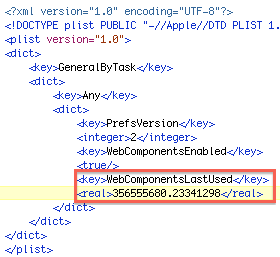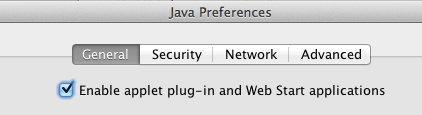The latest Java update for Lion 2012-003 ( which after 3 revisions is still called JavaForOSX-1.0 in Software Update – oh, Apple! But I digress…) will turn off Java if it hasn’t been used in 30 days (or so I hear). It accomplishes this by writing a value to the WebComponentsLastUsed in ~/Library/Preferences/ByHost/com.apple.java.JavaPreferences.UUID.plist.
It used to be enough to have WebComponentsEnabled set to True, but now WebComponentsLastUsed is required or the unclickable “Plugin-Disabled” button will be shown in Safari’s lower right corner (it totally looks clickable yeah?)
If you work at a company that requires Java web components to be on for things like timesheets, making sure Java stays on helps to avoid getting help desk calls.
So I needed to figure out how this value was computed, it was too small to be the Unix epoch (seconds since January 1, 1970), so I did some sleuthing, some comparitive analysis (just to sound fancy), and figured out it is the number of seconds since January 1, 2001. To get this value you just need to get the Unix epoch and subtract the number of seconds since Jan 1, 2001.
Here’s the way to get this value in a BASH Terminal:
echo $(( $(date "+%s") - 978307200 ))
Toggling the check box in /Applications/Utilities/Java Preferences will reset the WebComponentsLastUsed value and you will find it very close to the value from Terminal.
Wasn’t that fun? The Der Flounder blog has a script using this method to turn on Java. He was a good sport to incorporate my code, too. He enlightened me with his UUID scripting code, so share and share alike, I say.
Bonus link for Apple’s other epoch time, for iTunes’ XML Play Date field: January 1, 1904 – that’s the first year of the last century with a leap year, so says Filemaker! ;)